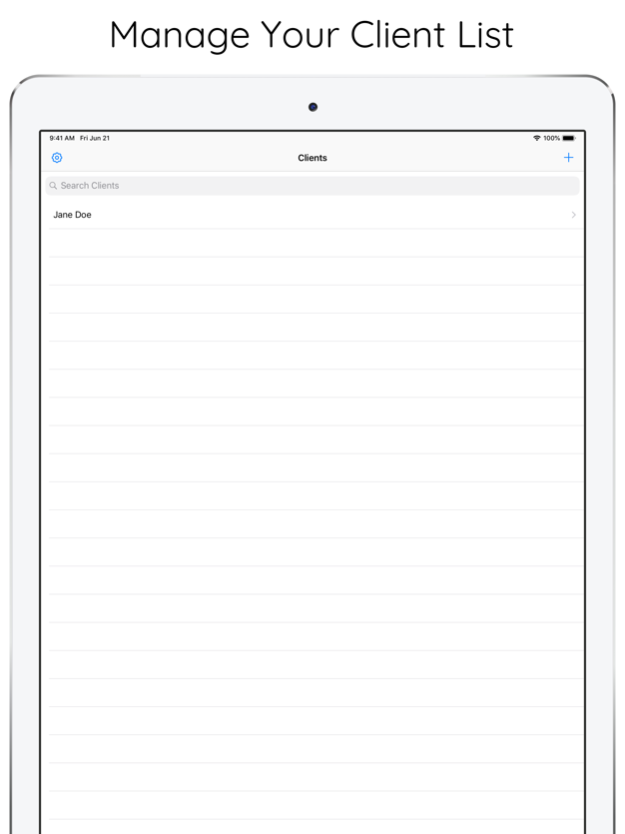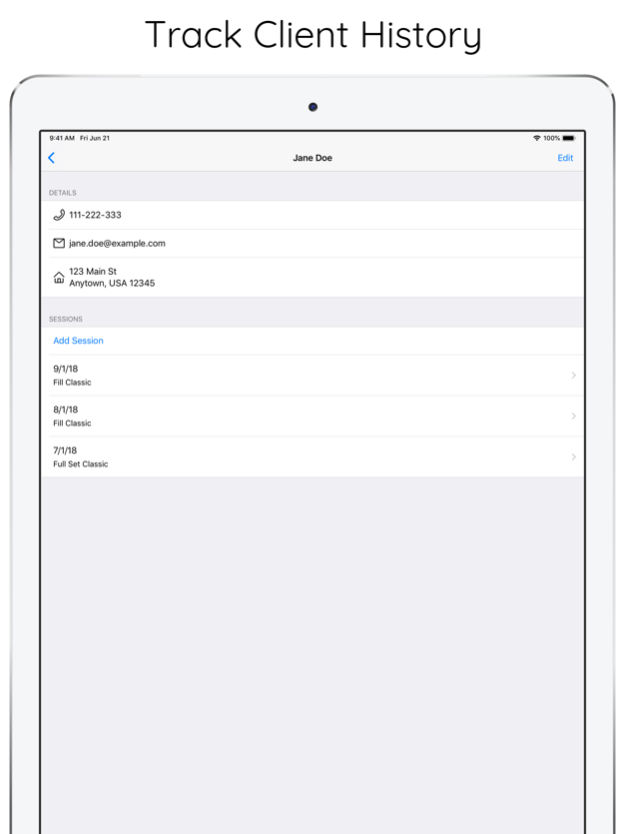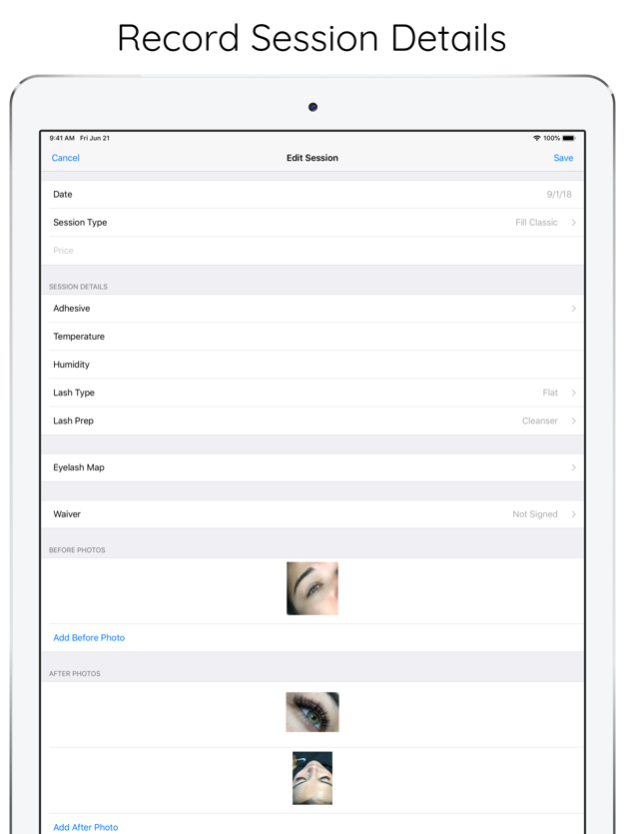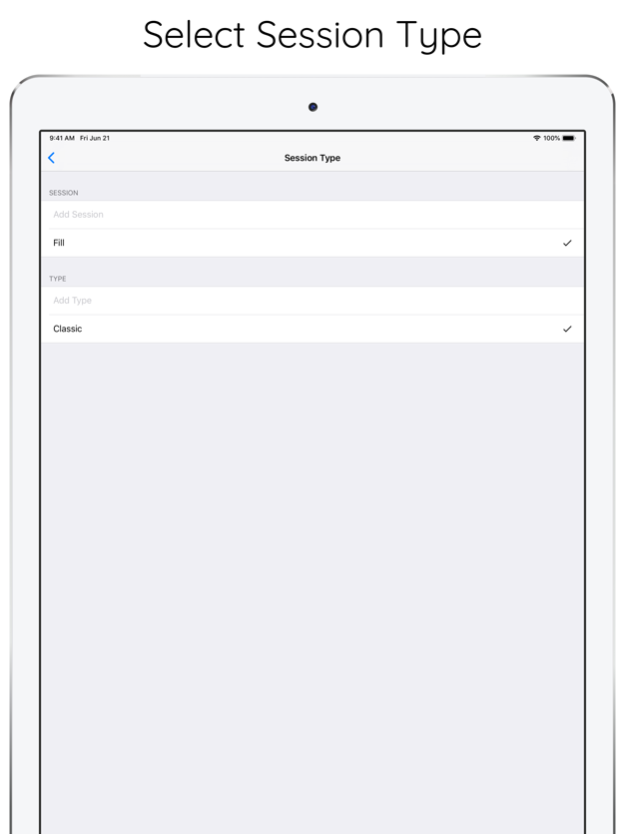Lash Dash 1.3
Continue to app
Free Version
Publisher Description
CLIENT INFORMATION
Add client details for easy tracking of appointment information. Enter client’s information including address, phone number, email, and lash sessions.
WAIVER
Get rid of paper waivers or expensive waiver only apps with Lash Dash. Easily enter your own customized waiver for clients to read and sign. Lash Dash will store your waiver that was signed in each session description. Every time the waiver is edited the previous version will be stored in previous sessions as they were written when signed while allowing future sessions to use the new edited waiver.
IMPROVE LASH RETENTION
Keep a record of your clients lash appointments with the ability to enter temperature, humidity, preparation details, adhesives, and lash type for future use. Constantly improve clients lash retention by knowing every detail of the session including before and after pictures and session notes.
LASH MAPPING
In every appointment detail the customizable lash map will allow you to enter up to 12 segments of lash length, thickness, and curl type. Each section of the lash map can be moved with the touch and drag of a finger to get the correct section width.
PICTURE RECORDS
Take before and after pictures right from the app or choose pictures from the photo library. Add unlimited pictures per session. Some lash technicians use this function to track their lash mapping if doing multiple layer lash maps.
CONTACT CLIENTS
Search the client list and contact them through the app via call, text, or email simply by clicking on the correlating information.
CUSTOMIZABLE
Add custom selection options for lash session type, adhesive, lash type, and preparation anytime within the app. Users can also delete added information by using the signature apple swipe left function.
DEVELOPER ACCESS
Send an email directly to the app developer and deal with a real person who cares about your feedback or possible issues. We would love you hear constructive criticism about the app and how we at Lash Dash can keep making the app better for our users. We are committed to always improving the app by having a sustained business model utilizing the subscription service through Apple.
LASH DASH PREMIUM
Lash Dash Premium is an auto-renewing subscription that unlocks unlimited clients and cloud sync. It is available for monthly or yearly periods. The current price for Lash Dash Premium is $3.99 USD / month or $39.99 USD / year, and may vary from country to country.
Subscriptions will be charged to your credit card through your iTunes account at confirmation of purchase. Your subscription will automatically renew unless canceled at least 24 hours before the end of the current period. You will not be able to cancel the subscription once activated. Mange your subscriptions in Account Settings after purchase. Any unused portion of a free trial will be forfeited once upgraded to the subscription.
For technical assistance or other inquiries, email lashdashapp@gmail.com.
Privacy Policy: https://lashdash.app/privacy
Terms of Use: https://lashdash.app/terms
Jan 4, 2022
Version 1.3
- Fixed issue where premium members were unable to add additional clients.
About Lash Dash
Lash Dash is a free app for iOS published in the Office Suites & Tools list of apps, part of Business.
The company that develops Lash Dash is Lash Dash. The latest version released by its developer is 1.3.
To install Lash Dash on your iOS device, just click the green Continue To App button above to start the installation process. The app is listed on our website since 2022-01-04 and was downloaded 2 times. We have already checked if the download link is safe, however for your own protection we recommend that you scan the downloaded app with your antivirus. Your antivirus may detect the Lash Dash as malware if the download link is broken.
How to install Lash Dash on your iOS device:
- Click on the Continue To App button on our website. This will redirect you to the App Store.
- Once the Lash Dash is shown in the iTunes listing of your iOS device, you can start its download and installation. Tap on the GET button to the right of the app to start downloading it.
- If you are not logged-in the iOS appstore app, you'll be prompted for your your Apple ID and/or password.
- After Lash Dash is downloaded, you'll see an INSTALL button to the right. Tap on it to start the actual installation of the iOS app.
- Once installation is finished you can tap on the OPEN button to start it. Its icon will also be added to your device home screen.